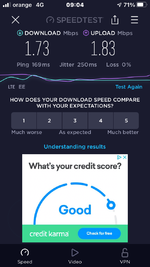Lenny HB
LIFE MEMBER
- Oct 18, 2007
- 59,712
- 187,773
- Funster No
- 658
- MH
- Carthago Compactline
- Exp
- Since 2008 & many years tugging
Only if you have a separate wifi router connected to the wif aerial side. The aerials with wifi have two pairs of leads one set connects to the mifi the other pair to an internet router.We have the same system and would echo your comments, but add that it also will repeat an external wifi picking t up from the roof mounted aerial which also gets the cellular signal.