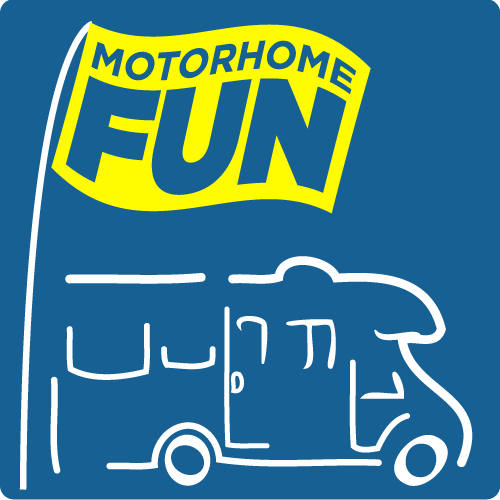- Oct 13, 2019
- 3
- 2
- Funster No
- 65,455
- MH
- Laika kosmo 512
- Exp
- Newbie
Hi, did it on my iPad Pro, worked well but it’s all old stuff? Searched for the Orkney rally for 2024, nothing there, searched messages as I had messaged a couple about it, no messages? So not sure what’s happening, for now will watch web version