Before drilling any holes in the van I decided to connect it all up and test it.
I’ve checked as many setting as I understand and have 2 sims fitted one with SMARTY one with ID as in the pictures all the leds look ok. Sometimes I can connect to the router other times it doesn’t even find the router.
If it does connect dashboard is showing fairly

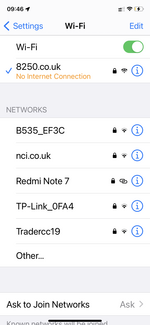 good signal -80 to -70 dbs but my phone or browser won’t acces the internet even speed test won’t load
good signal -80 to -70 dbs but my phone or browser won’t acces the internet even speed test won’t load
I’ve done a factory reset several times all giving very poor or no browser bandwidth.
Any help would be very very much appreciated
I’ve checked as many setting as I understand and have 2 sims fitted one with SMARTY one with ID as in the pictures all the leds look ok. Sometimes I can connect to the router other times it doesn’t even find the router.
If it does connect dashboard is showing fairly
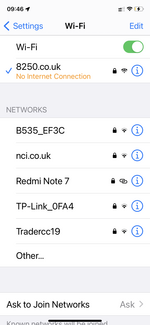 good signal -80 to -70 dbs but my phone or browser won’t acces the internet even speed test won’t load
good signal -80 to -70 dbs but my phone or browser won’t acces the internet even speed test won’t loadI’ve done a factory reset several times all giving very poor or no browser bandwidth.
Any help would be very very much appreciated


