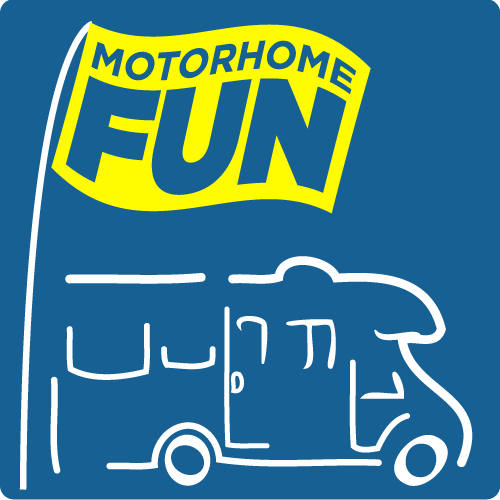Hi
A bit of help required from you switched on MIFI guys please.
I have a Poynting A-XPOL-0001 antenna.
I tend to be in marginal locations and find the antenna to be 'VERY' directional.
When I want to align my TV aerial or sat dish, I use devices that enable me to move them around, and can see at a glance the signal strength.
I cannot find a similar tool or app that gives me that accuracy with the MIFI antenna.
There are apps that show the mast positions, which result in moderate reception, but a few degrees either way gives vastly better or worse reception. The only way I know to check the reception is to carry out a speed test, which is very time consuming and very hit and miss.
Any tips would be much appreciated.
Geoff
A bit of help required from you switched on MIFI guys please.
I have a Poynting A-XPOL-0001 antenna.
I tend to be in marginal locations and find the antenna to be 'VERY' directional.
When I want to align my TV aerial or sat dish, I use devices that enable me to move them around, and can see at a glance the signal strength.
I cannot find a similar tool or app that gives me that accuracy with the MIFI antenna.
There are apps that show the mast positions, which result in moderate reception, but a few degrees either way gives vastly better or worse reception. The only way I know to check the reception is to carry out a speed test, which is very time consuming and very hit and miss.
Any tips would be much appreciated.
Geoff