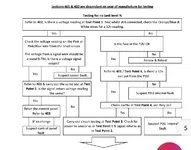

Follow along with the video below to see how to install our site as a web app on your home screen.
Note: This feature may not be available in some browsers.
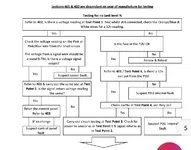

Mine doesn’t have this.If you go to the water tank that you want to calibrate using the up and down arrows (say waste) then press enter, it should give you a sub-menu which includes a full and empty calibration.
It's unlikely but certainly not impossible. I'm not sure how they take the readings as if yours is like mine it's analogue, so gives readings all the way from 0 to 100% (not in 25% increments as many do). It may be that they are reading all sensors and working out a mean figure to calculate the exact amount of water?I think I have figured out that the calibrate water is in manufacture setting and you set the voltage empty. If I blow down the tube it goes up to 100% all 3 of my sensors only go up to 25% when full. It has 0.65v when not in water and 0.8v when it’s full but showing 25%. Surely all 3 sensors can’t be faulty
It looks like a pressure switch at the top. It does go up in readings all the way up to about 28%z As I say if I blow down the pipe it will go to 100% but obviously water pressure won’t go that high.It's unlikely but certainly not impossible. I'm not sure how they take the readings as if yours is like mine it's analogue, so gives readings all the way from 0 to 100% (not in 25% increments as many do). It may be that they are reading all sensors and working out a mean figure to calculate the exact amount of water?
The probe calibration information in Resources (Motorhome Technical Articles) is for a 2016 Bailey Autograph but it may be the same as for your Bailey Advance.I have the same issue
The panel looks similar to some that have a calibrate option in settings but ours doesn’t
The only option we have is to enable or disable water low for the clean water and water high for the waste water
Is there a hidden menu somewhere for calibration?
It won’t let me download the article.The probe calibration information in Resources (Motorhome Technical Articles) is for a 2016 Bailey Autograph but it may be the same as for your Bailey Advance.