I did think about doing this some time ago. Even as a programmer for something this simple I was going to go for a simple op amp comparator along with a bunch of Light Dependent Resistors (LDR's). This would drive 2 stepper motors.
There would be a simple timer circuit something like a 555 timer triggered by the solar panel losing power. After 5 minutes of no power it would lie the panel flat.
After 5 minutes of gaining power again it would switch the tracking circuit on.
The tracking would be triggered every X minutes by another 555 circuit.
I am not sure if I still have my rough schematics somewhere, I may have binned them when I went full timing. The electronics if memory served would have cost around £25 excluding the motors.
The arduino is a nice bit of kit but a bit too complex for a simple job like this. After you have added the extra shields and controllers it is cheaper to do it with discreet electronics.
If you definately want to go the microcontroller route then it may be worth looking at the Raspberry pi when it comes out. It's British and has some of the feel of the BBC micro about it but at $25 is dirt cheap.
http://www.raspberrypi.org/
Good luck with the project, its a fun one
PS: the 741 op amp chip and the 555 timer chip are less than £1.00 each.:thumb:
There would be a simple timer circuit something like a 555 timer triggered by the solar panel losing power. After 5 minutes of no power it would lie the panel flat.
After 5 minutes of gaining power again it would switch the tracking circuit on.
The tracking would be triggered every X minutes by another 555 circuit.
I am not sure if I still have my rough schematics somewhere, I may have binned them when I went full timing. The electronics if memory served would have cost around £25 excluding the motors.
The arduino is a nice bit of kit but a bit too complex for a simple job like this. After you have added the extra shields and controllers it is cheaper to do it with discreet electronics.
If you definately want to go the microcontroller route then it may be worth looking at the Raspberry pi when it comes out. It's British and has some of the feel of the BBC micro about it but at $25 is dirt cheap.
http://www.raspberrypi.org/
Good luck with the project, its a fun one
PS: the 741 op amp chip and the 555 timer chip are less than £1.00 each.:thumb:


 oh:
oh: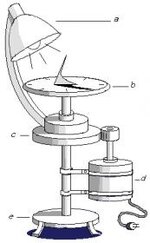
 The system gromett is talking about is way over my head.
The system gromett is talking about is way over my head.

