scotjimland
LIFE MEMBER
- Jul 25, 2007
- 2,380
- 10,350
- Funster No
- 15
- MH
- A Woosh bang
Neat way of keep MotorhomeFun, or any other frequently used website in the dock,
it works like an app without the browser.
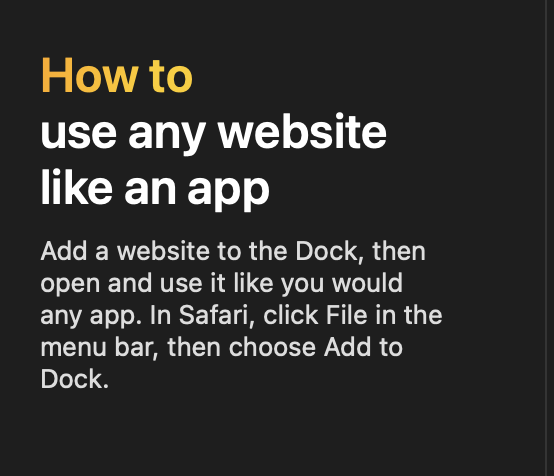
it works like an app without the browser.


