Lenny HB
LIFE MEMBER
- Oct 18, 2007
- 58,287
- 180,267
- Funster No
- 658
- MH
- Carthago Compactline
- Exp
- Since 2008 & many years tugging
stating the obvious but do check it all works before getting the saw on it.
Follow along with the video below to see how to install our site as a web app on your home screen.
Note: This feature may not be available in some browsers.
Really curious to know how you get a water tight seal between the ground plane, attena and roof without breaking continuity with sealants?I think the need for a ground plane varies. The one MotorhomeWiFi sell doesn't need one according to their website. The Poynting one I bought says it needs one 40cm square.
But I guess it's a bit like the cables, they will work with long cables but there will be some signal loss and they will also work without a ground plane - but I suspect they work better with one.
However, the science of antennae is very complex and I am certainly no expert.
Interesting question. A later post says a ground plane isn't required - I misread/misunderstood something.Really curious to know how you get a water tight seal between the ground plane, attena and roof without breaking continuity with sealants?
Can I ask, if you fit one of these aerials you can hard wire this back to a suitable MiFi unit?
Sorry if this is a stupid question but I’m not great with this type of technology ?
Yes. That is what they are doing.
You need a suitable mifi which has two aerial connections such as the Huawei E5577. This has TS9 connections so you need cables with TS9 ends. These are co-ax cables but much thinner than TV aerial cable. The Poynting antenna has SMA connections so you need SMA to TS9 adaptors or a cable with SMA at one end and TS9 at the other. Something like this, although I can't remember if it needs male or female SMA.Thank you ?
In that case I’m presuming you can buy a MiFi unit that you hard wire to.
I ask because the one I have you can’t.
Lastly do you make your own cables up and are they like coax for the tv.
You need a suitable mifi which has two aerial connections such as the Huawei E5577. This has TS9 connections so you need cables with TS9 ends. These are co-ax cables but much thinner than TV aerial cable. The Poynting antenna has SMA connections so you need SMA to TS9 adaptors or a cable with SMA at one end and TS9 at the other. Something like this, although I can't remember if it needs male or female SMA.
Amazon product ASIN B07TF6R8SX
Link Removed
I would talk to the supplier but as far as I now know one is not required.I’m wondering if it’s worth putting a ground plane under the aerial.
I see in a previous post it says may not be required.
These are the ones I used for mine, Female SMASomething like this, although I can't remember if it needs male or female SMA.
Amazon product ASIN B07TF6R8SX
Link Removed
It would if it touched the metal roof but mine has a covering stuck to the underside so it doesn't make contact - but it would be fairly easy to arrange for it to do so.All these debates about to use or not to use a grounding plate, surely when installing it on a PVC with a metal roof surely with the metal securing bolt making contact with the metal roof, makes the whole roof act as a grounding plate.??
I’m wondering if it’s worth putting a ground plane under the aerial.
Ground planes are most useful for low frequency stuff up to VHF, for mobile and Wifi the ground plane doesn't really do anything IIRC.
Just the MiFi.Do these antenna need a 12v power supply or is it just the mifi that needs a power supply?
A groundplane doesn't need to contact the roof. If the aerial needed a groundplane the aerial base would have a metallic contact for it. The type of aeria, you are installing will involve a crossed dipole construction that cannot make use of a groundplane.Interesting question. A later post says a ground plane isn't required - I misread/misunderstood something.But if it was required you would need to add an earthing connection I guess, or just secure the plate with self-tappers sealed with a gunk/mastic and similarly bodge a connection between the antenna and the ground plane. But as it isn't required this probably isn't an issue. Although the phrase "not required" makes me slightly suspicious. Does it mean "not required" or "not essential" in other words is performance improved with one but it performs as claimed without one? I might see if I can ground mine easily and see if anything changes.

It's all beyond me but in the graphs published by Poynting showing the performance of the antenna, in the notes it specifically says the tests were done with a 40cm square ground plane. However, mine works well mounted as it is on the roof.A groundplane doesn't need to contact the roof. If the aerial needed a groundplane the aerial base would have a metallic contact for it. The type of aeria, you are installing will involve a crossed dipole construction that cannot make use of a groundplane.
It appears to use a number of vertical aerials arranged to maximise gain. I wasn't aware that it covered so many bands or that it was MIMO on two of them. So a ground plane would work - but still doesn't need to be connected to the roofIt's all beyond me but in the graphs published by Poynting showing the performance of the antenna, in the notes it specifically says the tests were done with a 40cm square ground plane. However, mine works well mounted as it is on the roof.
Bottom of page 2 in this download:
I'm guessing the Puck has SMA connectors? These will be threaded and about 5 or 6mm in diameter if they are. The MiFi looks as if it has TS9 connectors, mine does but its a slightly different model.Hi DBK
Thanks for the installation report it has been very helpful and has inspired me to go on and do my own installation
I have taken your advice and purchased an antenna from Solwise the other day after having a chat over the phone with one of their technical guys there, he advised me to go for the Puck 0002-V1-01 and assured me it would be more than adequate for my needs and at about 60 quid it seems like a reasonable buy
I Then went off to Amazon to buy a Huawei Mobile Wi-Fi E5785
My installation seems pretty straightforward and I was hoping to complete it in a couple of hours tomorrow, unfortunately I have just realised that I will need a length of cable adapter as shown in one of your photographs to allow me to connect from the antenna cables into the back of the mobile Wi-Fi, can you please send me a link or point me in the right direction as to where I can obtain one of these
View attachment 330507
Yes thanks again for that the puck has got male ends so the male to female configuration you suggested will be perfect , can you tell me did you hard wire the MiFi into A permanent 12v Circuit within your van or do you just plug it in or out when you want to use itI'm guessing the Puck has SMA connectors? These will be threaded and about 5 or 6mm in diameter if they are. The MiFi looks as if it has TS9 connectors, mine does but its a slightly different model.
I used a short cable adaptor like these.
Amazon product ASIN B00HG7HBDY
www.amazon.co.uk/Female-Right-Pigtail-Coaxial-Antenna/dp/B00HG7HBDY
The right angle ends made things neater on my installation but I'm sure you can get straight ones. You can get solid SMA/TS9 adaptors but I'm not sure there is room to use them as the two sockets on the MiFi are close together and I'm also not sure having a heavy cable directly attached to the MiFi is a good idea. The thin cable adaptors are safer I think.
Check the Puck has male ends, it probably has but worth checking. If you can see a pin sticking out then it is. Otherwise, if it has female plugs you will need a male adaptor.
i wired up a usb ciggy lighter socket and have my mifi wired into that 24/7 , purely because i bought my mifi 2nd hand and the battery was kaputt when i bought it , so zero chance of me messing it up by leaving it charged 24/7Yes thanks again for that the puck has got male ends so the male to female configuration you suggested will be perfect , can you tell me did you hard wire the MiFi into A permanent 12v Circuit within your van or do you just plug it in or out when you want to use it
( sorry for making you repeat yourself I have only just realised that you had suggested these cables earlier in the thread , been a bit lazy skipping from front to back without reading the hole of the content through completely )
I was originally thinking of putting an extra USB socket beside it but in the end I've just connected it to an existing socket already in place a couple of feet below it, running the cable out of sight down to it. It's also easier to disconnect the MiFi from the USB socket end. Although the MiFi runs all the time on a trip I turn it off and disconnect it when we get back.Yes thanks again for that the puck has got male ends so the male to female configuration you suggested will be perfect , can you tell me did you hard wire the MiFi into A permanent 12v Circuit within your van or do you just plug it in or out when you want to use it
( sorry for making you repeat yourself I have only just realised that you had suggested these cables earlier in the thread , been a bit lazy skipping from front to back without reading the hole of the content through completely )
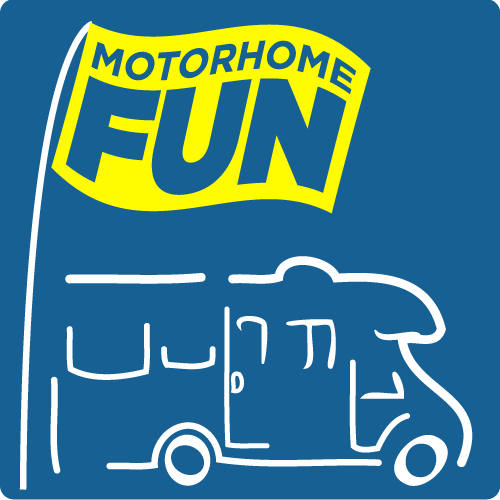
I think you were just unlucky, I've run mine for months on end over the last couple of years without problems. All batteries can suffer an early life failure, I suspect that was all it was, or a faulty USB socket supplying more than 5 volts.Running a mifi 24/7 on 12v will Kill it's battery... It will swell and force the back off mifi ..
I posted I pic of mine on here a week or so ago... I've since ordered 2 replacement batteries..
As an aside... My mifi will not operate without the battery installed. I have seen you-tube videos showing how to overcome this; but it involves connecting mifi to s PC and using a specific software program to alter a setting in the "bios" sorta thing.
Edit:
Thread here
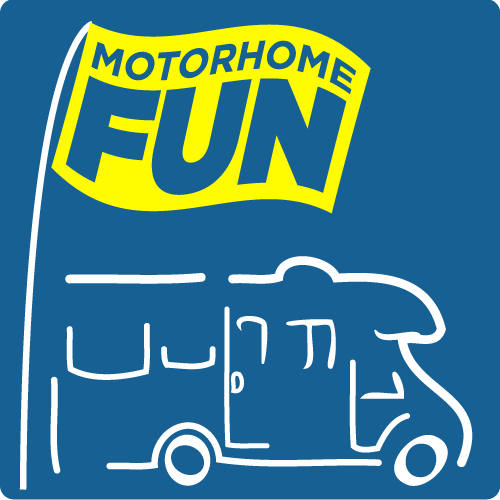
Check your battery on your Mifi....
If... Like me... You keep your Mifi hooked up to the 12v system 24/7 ... Be aware that it will kill your battery... Mine is bulging out if the case.. and if unhooked from 12v .... Dies immediately. I also understand .. in certain circumstances... They can catch fire in this state ??www.motorhomefun.co.uk
I think you were just unlucky, I've run mine for months on end over the last couple of years without problems. All batteries can suffer an early life failure, I suspect that was all it was, or a faulty USB socket supplying more than 5 volts.
Thanks, I guess three year's life might be reasonable used full time.DBK I did Google it and the consensus appears to be: the batteries don't like being overcharged.. they gas and swell.. it appears to be a common issue with certain mobile phones too.
However, mine has been perm connected from day one to same output (bout 3 yrs) and is on literally 24/7... as I full time.
I'll check voltage at USB ?