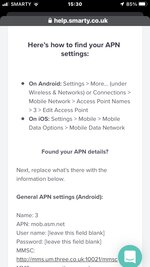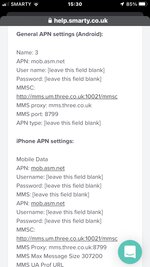- Feb 22, 2011
- 9,857
- 20,324
- Funster No
- 15,397
- MH
- Hymer B544 A Class
- Exp
- Since 2015
I've arrived in France and can't get my Netgear nighthawk M1 with Three sim to connect. This is what the dashboard says, Orange not connected.
Any ideas ?
I'm thinking APN settings but not sure what / how to change ?
TIA
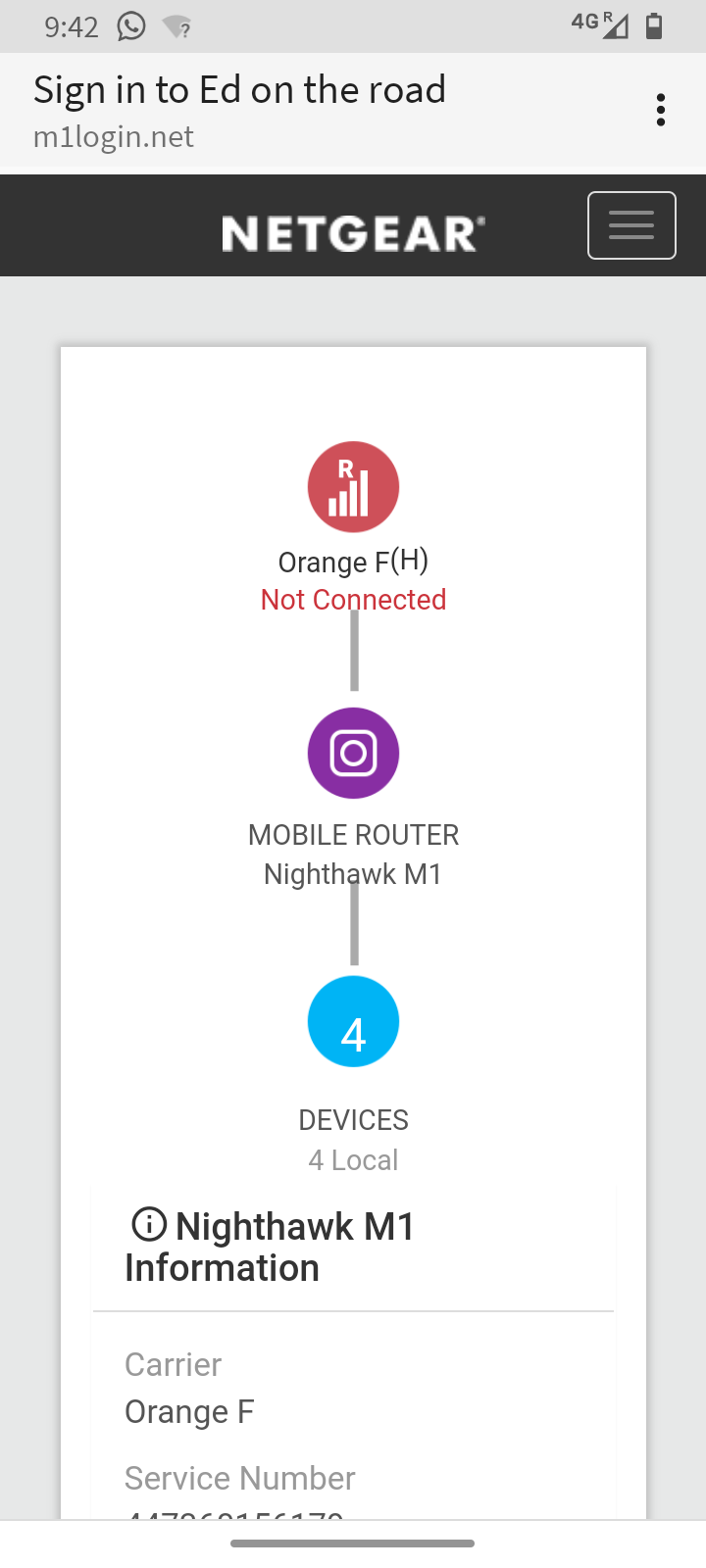
Any ideas ?
I'm thinking APN settings but not sure what / how to change ?
TIA