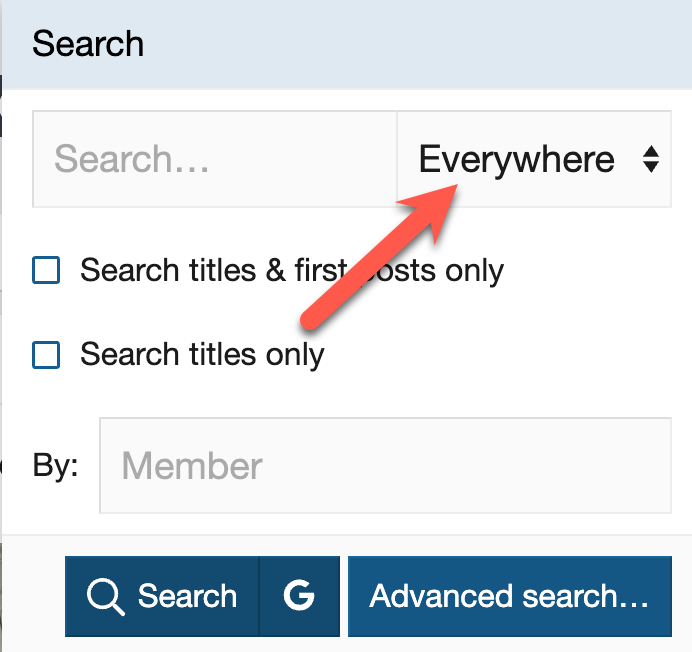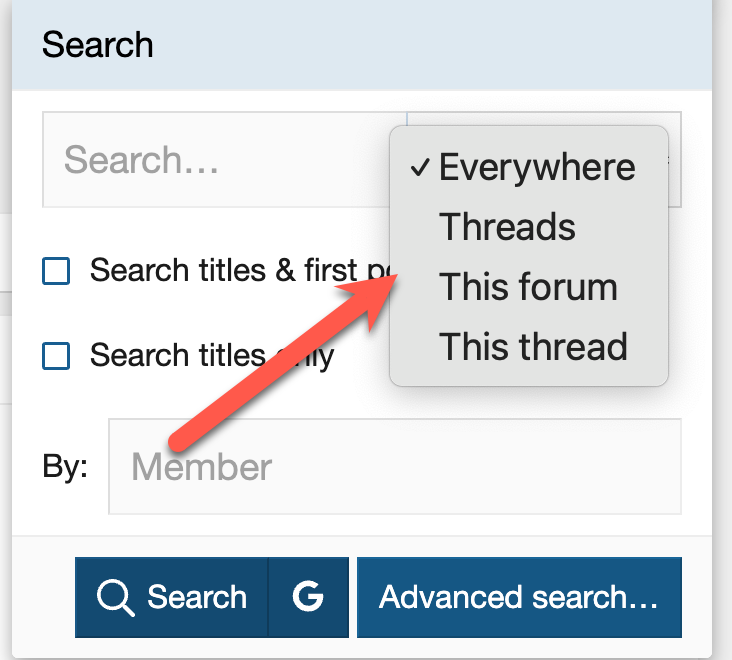Find what you’re looking for quickly and easily
📍 Where to Find the Search Box
At the top right corner of every page on MotorhomeFun, you’ll see the search icon (🔍). Click it, and a search box will appear with some helpful options.
✅ Basic Search
Just start typing your keyword — for example, “solar panel” or “insurance.”
Press Enter, and XenForo will search the entire forum for posts containing that term.
But here’s where the real power comes in…
🛠 Advanced Search Options
Click on “Advanced search…” (below the search box) to refine your results. Here’s what you can do:
🔸 Search Titles Only
Tick the “Search titles only” box to find threads where your keywords appear in the title.
Perfect when you’re looking for a specific topic, like:
🔸 Posted by Member
Want to find a post made by a specific member? Type their username in the “Posted by Member” box.
🔸 Search in Specific Forums
Click “Search in forums” and select just the areas you want.
You can search only within:
- Motorhome Chat
- Tech/Mechanical
- Continental Touring
Tip: Hold Ctrl (Windows) or Cmd (Mac) to select multiple forums at once.
🔍 Search Parameters & Tricks
1. Use Quotation Marks
Put quotes around a phrase to search for that exact phrase.
"solar panel installation"
— will only return posts with that exact wording.
2. Use the Asterisk (*)
This acts as a wildcard.
serv*— will return results like service, servicing, serviced, etc.
3. AND / OR / NOT Operators
These help refine your search:
- AND: Both words must be present
battery AND inverter - OR: Either word can appear
Spain OR Portugal - NOT: Exclude a word
France NOT tolls
(Note: These work best in Advanced Search.)
🔂 Filter by Date
Use the “Newer than” box to find only recent discussions.
Great when searching for up-to-date info, like:
Motorhome ferry crossings — newer than Jan 2024
📄 Search Results View
- Threads with the search term will be shown with your keyword(s) highlighted.
- You can sort by relevance or date, depending on what’s more useful.
- Click into any thread to see the post in full context.
🔁 Bonus Tip: Use Google with Site Search
Sometimes Google’s crawler comes in handy. Use this in Google’s search bar:
site:motorhomefun.co.uk "keyword here"
Example:
site:motorhomefun.co.uk "French speed limits"
🧠 Final Tips
- Try to be specific: “leisure battery charging” gives better results than just “battery.”
- If your search doesn’t show good results, try synonyms or related terms.
- Don’t hesitate to ask! If you can’t find what you need, post a question — someone will help!
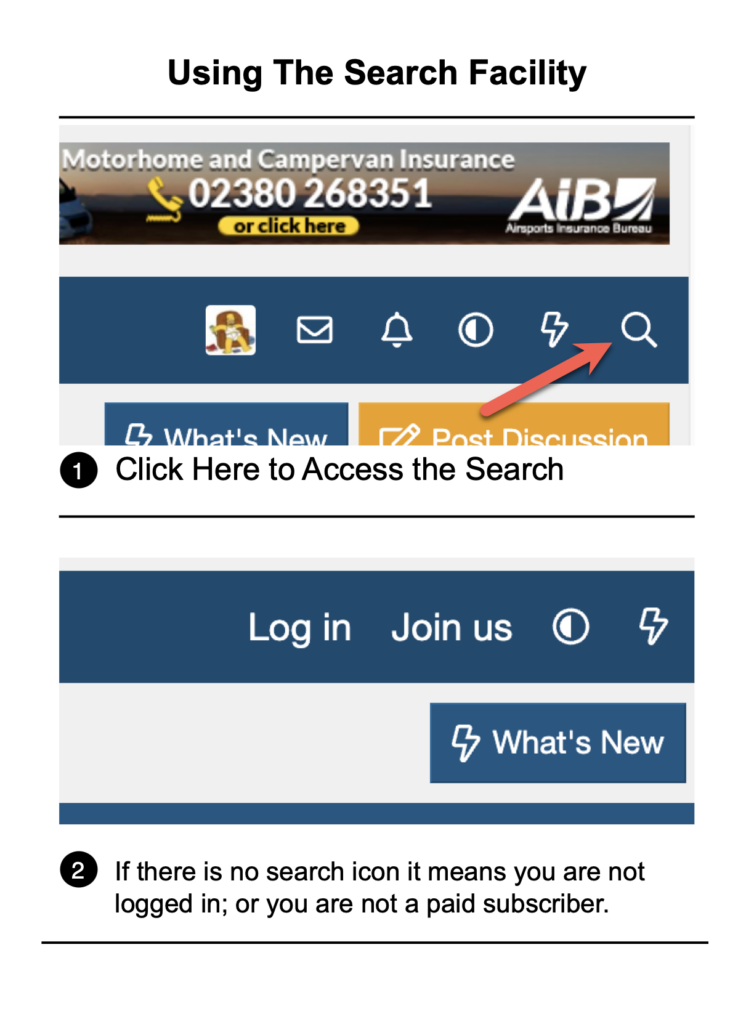
You can narrow searches easily
Search in just a particular thread or forum
If you see the everywhere box above your seach you can click it and narrow the search