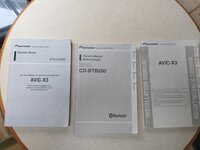New to me motorhome has an old quality media system fitted, problem I'm having is the off button leaves the facia lit and you can hear a motor running, the draw on the batteries is 1.7amp and when I left the van off hook-up for about 5 days the batteries were very low 
Pics of control panel with radio switched off and with it disconnected etc'
Any ideas how to switch it off completely?
Cheers Colin





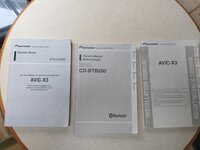
Pics of control panel with radio switched off and with it disconnected etc'
Any ideas how to switch it off completely?
Cheers Colin