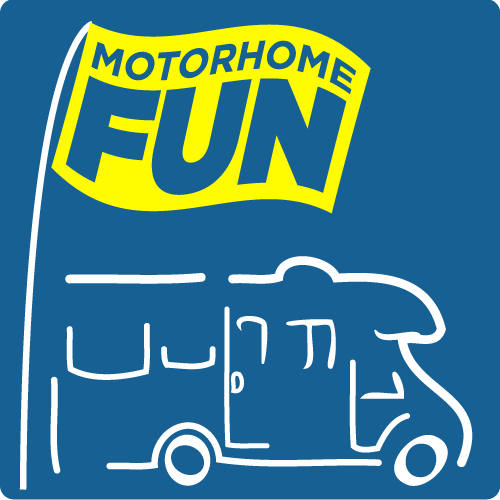Morning all,
I live out of three locations (MoHo, Boat and home) and would like to buy a 4G/5G router that I can carry between locations and have use of data (LAN and Wi-Fi) but also the phone's unlimited minutes (using the 07xxx number associated with the SIM). Is there a device that supports this?
I have recently returned a router - the spec said it had a voice port but, in practice, it wasn't functional.
I currently use my mobile phone in tether/hotspot mode which is OK but limiting.
Has anyone identified a solution?
All the best
Bob
I live out of three locations (MoHo, Boat and home) and would like to buy a 4G/5G router that I can carry between locations and have use of data (LAN and Wi-Fi) but also the phone's unlimited minutes (using the 07xxx number associated with the SIM). Is there a device that supports this?
I have recently returned a router - the spec said it had a voice port but, in practice, it wasn't functional.
I currently use my mobile phone in tether/hotspot mode which is OK but limiting.
Has anyone identified a solution?
All the best
Bob