I have a new Vodafone contract data sim which I put in a new HUAWEI mifi all is ok and it works fine through the HUAWEI app on the iPad and is what I am on now.
Now I’ve downloaded the Vodafone mifi app on the iPad so I can see my account information on but I can’t get it to work as it comes up with stuff about Lan domain and I have no idea what to put in there, is there anyone that can help please maybe @Gromett ...?
This is what comes up....
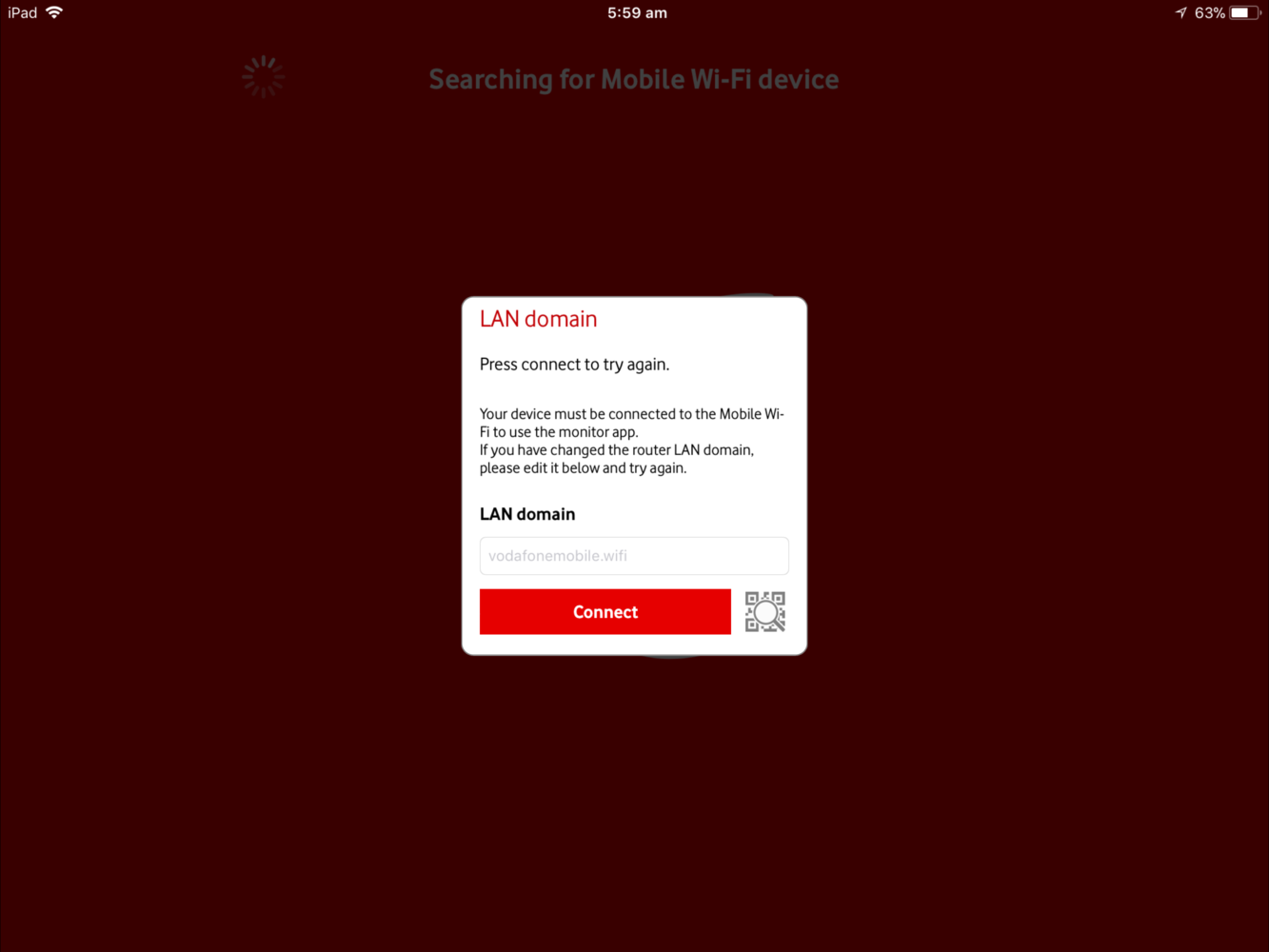
Now I’ve downloaded the Vodafone mifi app on the iPad so I can see my account information on but I can’t get it to work as it comes up with stuff about Lan domain and I have no idea what to put in there, is there anyone that can help please maybe @Gromett ...?
This is what comes up....

