Hi Guys ok I’m a newb here on this forum I have joined because I’m at the end of my tether.
We have a static caravan on Rockley park in Dorset & the site Wi-fi works occasionally if the wind is in the right direction.
After speaking with a few of the other owners they were telling me the previous owners used to use a device they stuck to the window which boosted the signal I eventually found it & it’s an iboost with a tp link router & it’s all branded www.lodgeconnect.co.uk.
I have tried to go to that website but it no longer exists also the router has a big sticker on the back DO NOT RESET but I suspect it has been reset by the previous owners because if you go into settings they are all blank.
Now I cannot figure out for the life of me how to get it all up & running & I’m no novice when it comes to IT & setting up networks/routers.
I have seen other threads on putting in ip of the I post I have seen some say use http:10:20:30:40 some say just use 10.20.30.40 but neither works I believe I have to get into here first so I can tell it what Wi-fi network to connect to before being able to set up the router.
Also on the router itself I cannot figure out settings for it so I’m really really stuck.
Do I connect to the router first which I can do to use ip for iboost?
Anyone who can help here would be greatly appreciated thank you.

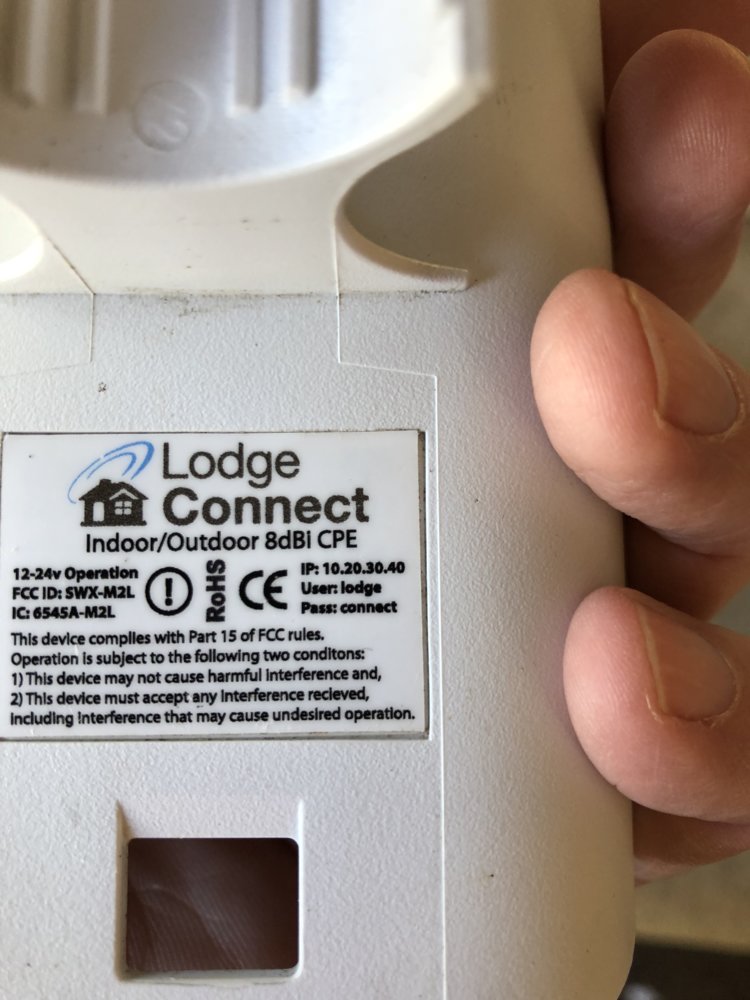

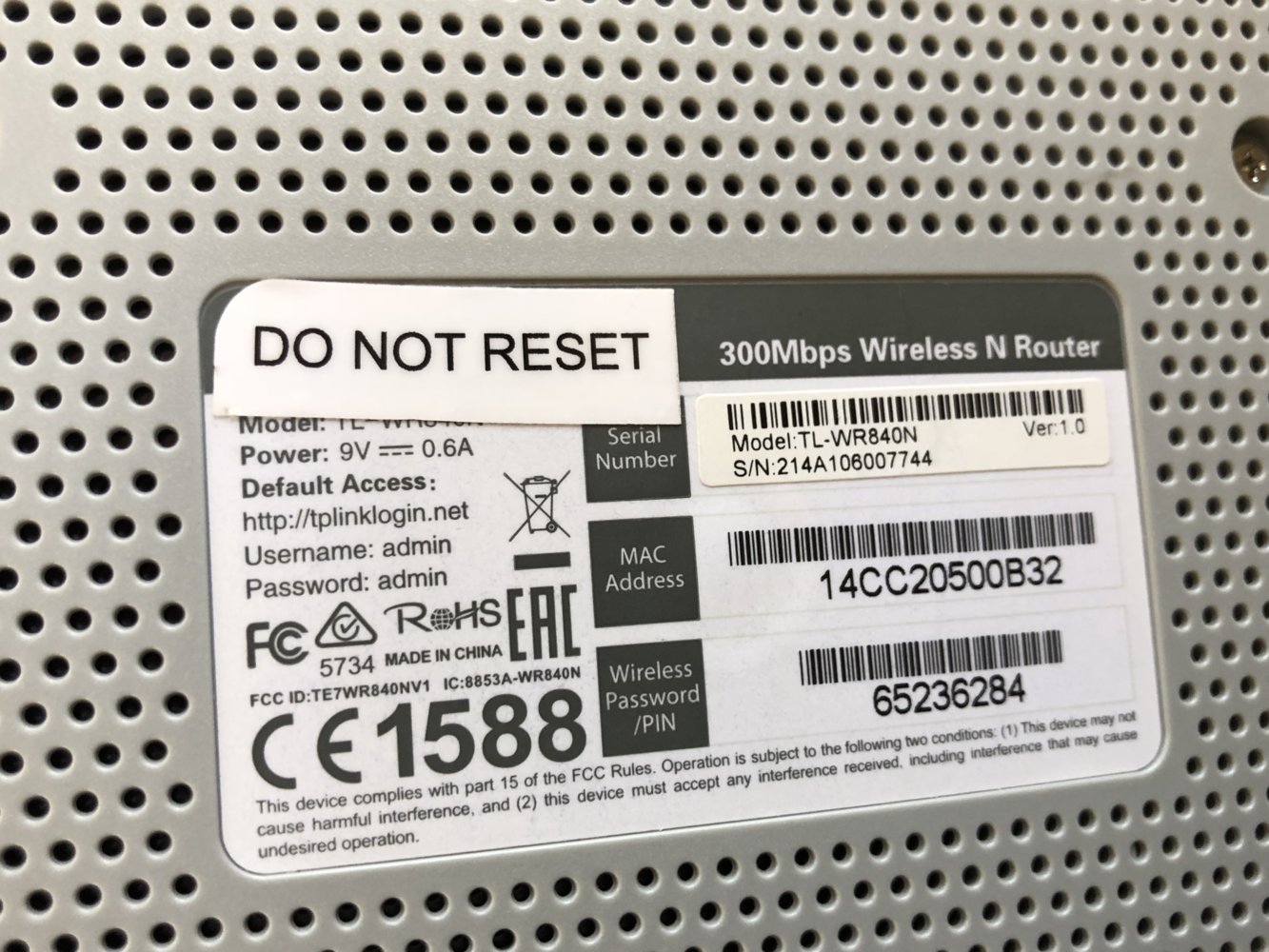
We have a static caravan on Rockley park in Dorset & the site Wi-fi works occasionally if the wind is in the right direction.
After speaking with a few of the other owners they were telling me the previous owners used to use a device they stuck to the window which boosted the signal I eventually found it & it’s an iboost with a tp link router & it’s all branded www.lodgeconnect.co.uk.
I have tried to go to that website but it no longer exists also the router has a big sticker on the back DO NOT RESET but I suspect it has been reset by the previous owners because if you go into settings they are all blank.
Now I cannot figure out for the life of me how to get it all up & running & I’m no novice when it comes to IT & setting up networks/routers.
I have seen other threads on putting in ip of the I post I have seen some say use http:10:20:30:40 some say just use 10.20.30.40 but neither works I believe I have to get into here first so I can tell it what Wi-fi network to connect to before being able to set up the router.
Also on the router itself I cannot figure out settings for it so I’m really really stuck.
Do I connect to the router first which I can do to use ip for iboost?
Anyone who can help here would be greatly appreciated thank you.

