pappajohn
LIFE MEMBER
We have a BThub4 at home.
If I connect to the hub I quite often get a weak wifi signal with a transfer rate of less than 60mb and a few drop outs.
If I connect to the BT wifi with fon signal, part of BTs free wifi network intended for public access, I get a strong and reliable signal and 72mb transfer rate.
Problem with fon there is no security.
Why should this be when both signals eminate from the same hub ?
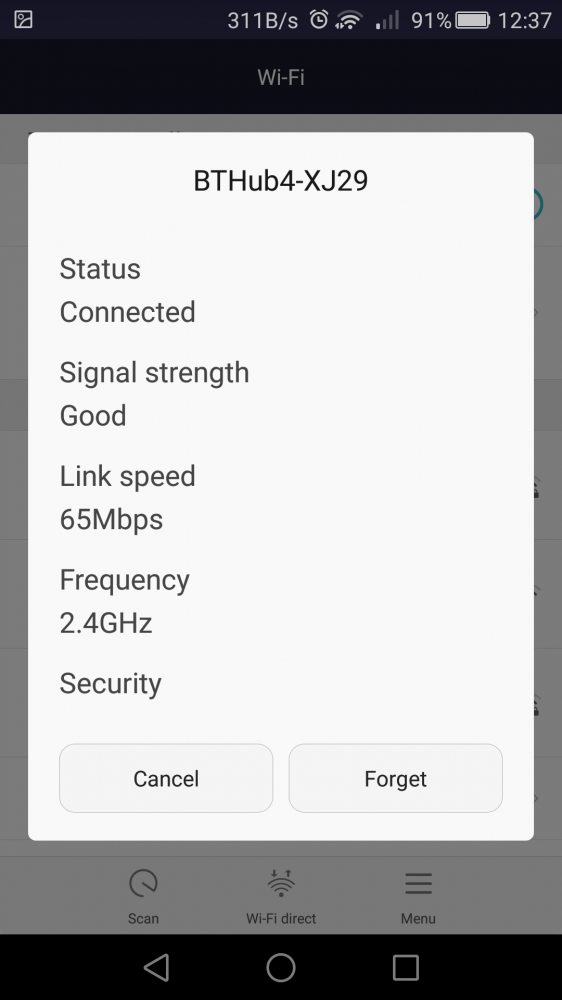
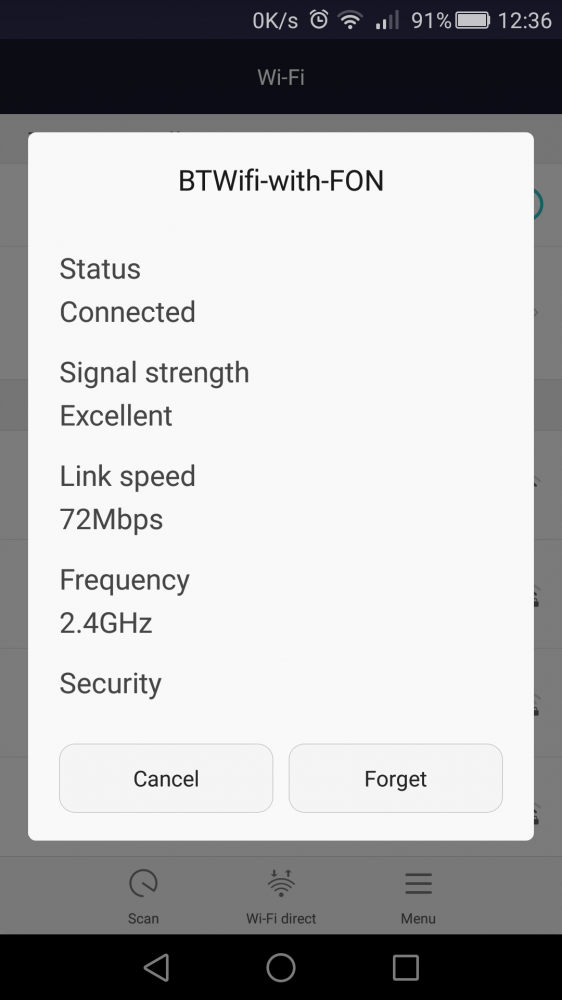
If I connect to the hub I quite often get a weak wifi signal with a transfer rate of less than 60mb and a few drop outs.
If I connect to the BT wifi with fon signal, part of BTs free wifi network intended for public access, I get a strong and reliable signal and 72mb transfer rate.
Problem with fon there is no security.
Why should this be when both signals eminate from the same hub ?

