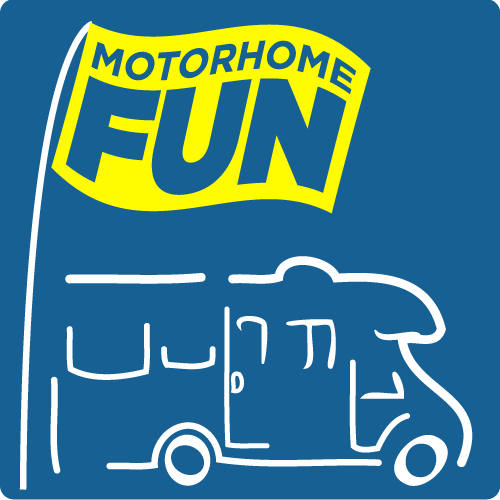I've replaced radios in my previous cars and in my previous van. So I vaguely know what I'm doing. My last van was a Ducato 2007 conversion and I put a Sony XAV-AX100 double DIN sized radio to replace the very poor Fiat standard radio. Changing the radio involved a bit of cutting and playing with the wiring, but it wasn't hard. It just involved buying the correct harness and fascia kit.
I got a new motorhome a few months ago (a 2020 Geist i585). It came from the factory with a Zenec radio that included motorhome specific satnav. You can put in the weight, width and height of your vehicle and it will provide guidance using those parameters. I believe these are fairly well regarded, but I've not been getting on with it. I'm not convinced by the routing and I don't like the interface. The Sony I put in the last van had Android Auto which meant I got really good mapping with Google Maps, and the integration with my phone was really useful. So after trying the Zenec for a few weeks, I then tried putting a tablet on the dashboard for a while to see how that worked out with a few satnav apps like Sygic Truck, RoadLords and CoPilot... but in the end I just really wanted Android Auto and Google Maps back again.

[Zenec unclipped from the dash]
I opted for a Sony XAV-AX8050D. It's another Android Auto radio, but newer. It appeared on Amazon cheap one day, so I hit buy. It's actually a single DIN sized radio, but the screen sits proud of the dashboard, and is 9" in size. I assumed that as there was already an aftermarket radio in the van, that my job would be easy... Wrong!
First bit of fun was the wiring. I correctly guessed that the Zenec would have an adaptor loom to the DIN standard. But the spaghetti that came out did confuse me for a while. I eventually worked out that there's a bunch of adaptors and wiring to go from Fiat wiring through a steering wheel radio controls adaptor, then to the Zenec specific stuff. I've left the steering wheel adaptor box in there at the moment. If anyone knows what brand it is, then maybe I can get the adaptor lead that works with Sony???...

[Spaghetti!]

[Mystery steering wheel buttons adaptor... any ideas anyone?]

[Didn't take long to get the Sony powered up... on the seat]
Then the real fun began. It appears that the Zenec uses a non-standard mount. And from the plastic shavings I found in the dash, they've cut away the Fiat standard mounts to get it to fit. There's nothing for a standard DIN radio sleeve to slot into or bite on. The Zenec radio just uses 4 lugs, top and bottom, to bolt into holes in the dash. I surfed around for an hour and I couldn't see any kits that seemed to fit. I also thought about using the standard mounting sleeve and shimming it out and putting some screws through the sides, but there just isn't anything left to screw in to! At this point, I was thinking the Zenec would have to go back in...

[Zenec mounting sleeve with nice tool marks inside the dash]
But after measuring the dimensions for a bit, I thought there might be just enough gap to create a support structure out of 3d printed plastic. So I set about recreating the pressed steel Zenec sleeve in Fusion 360 CAD.
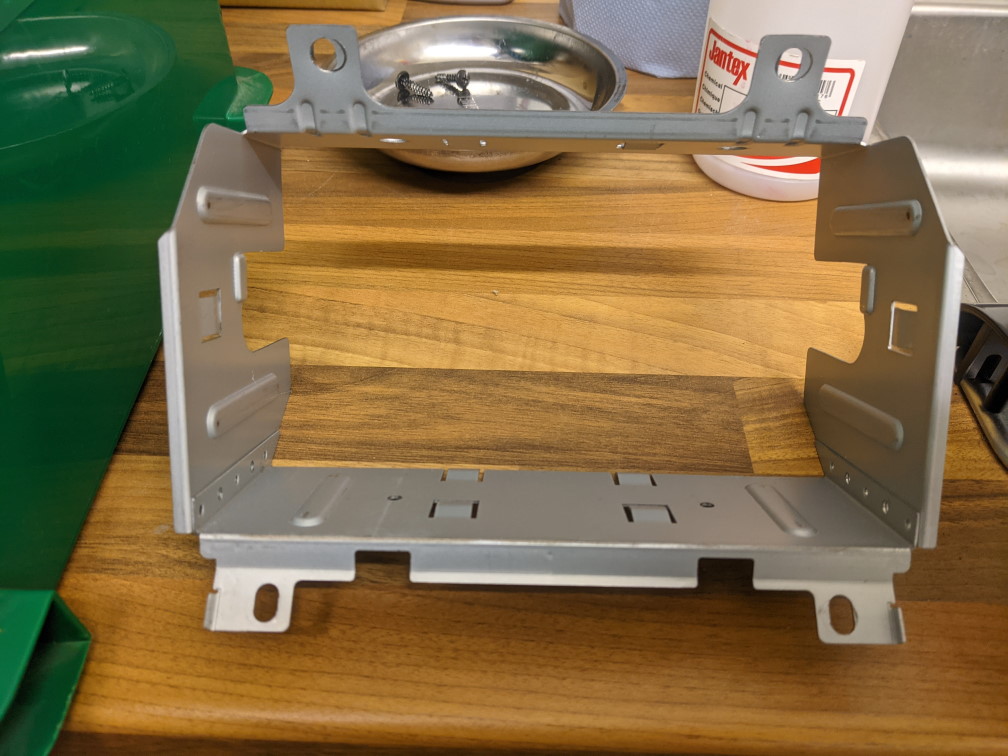
[Zenec sleeve to be reverse engineered]
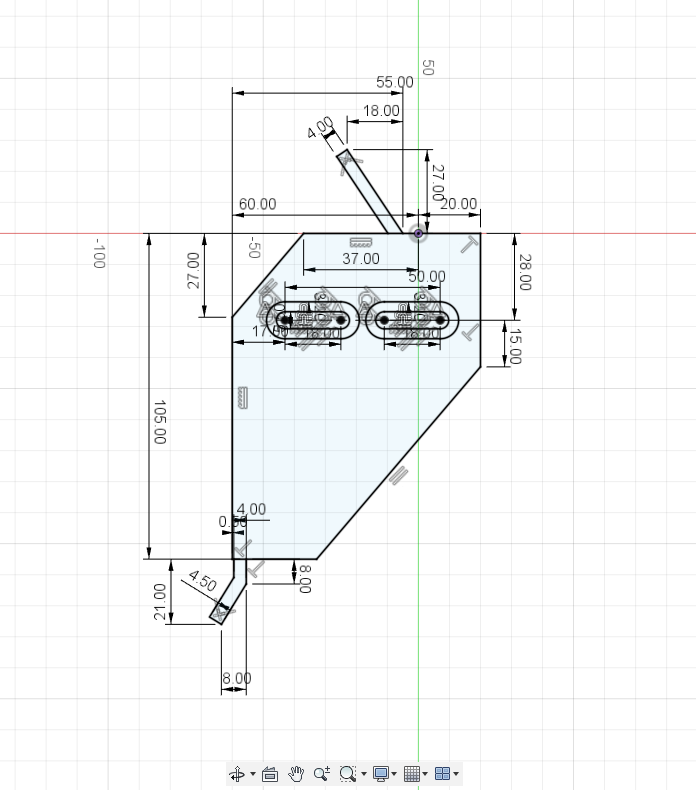
[Fusion 360 sketch]
I designed and printed a couple of prototypes in PLA plastic, just printing one side of the frame. Even a half took 2.5 hours. As there was very little to measure against, I ended up guessing some dimensions, so it took a few attempts to get it right.

[2nd prototype. Getting close to something workable]
Once I was happy with the design, I printed the final version in PETG plastic. It's a bit harder to print with (and it really hates overhangs, see the back face!) but it's more heat resistant the PLA, so shouldn't go floppy in the summer sun.
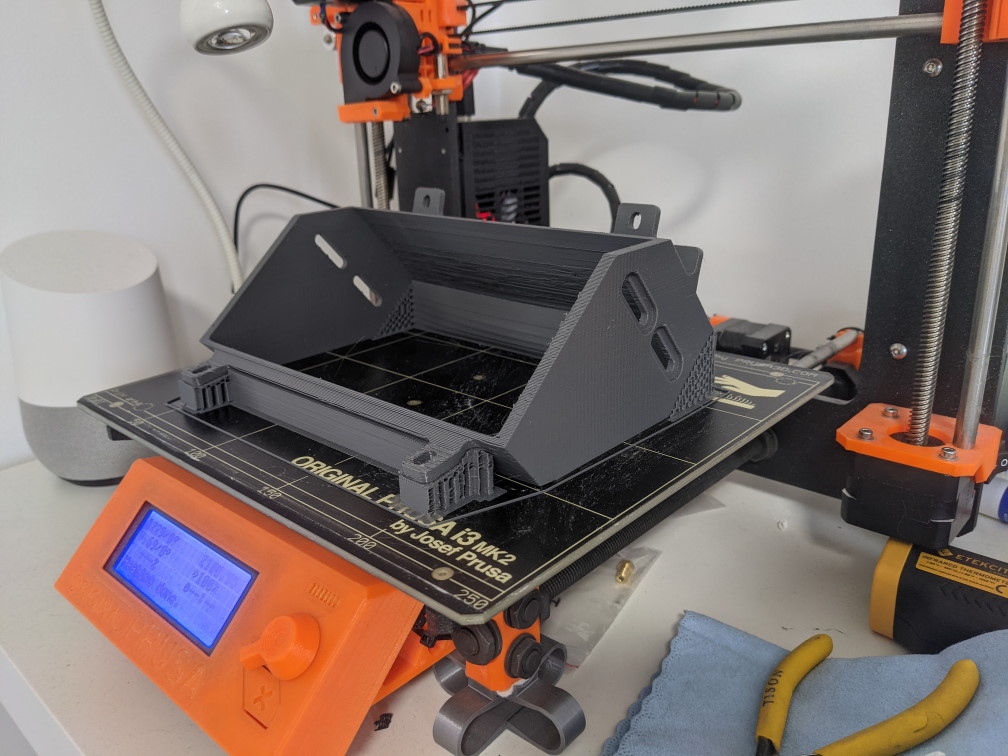
[Printing in PETG plastic]

[Radio bolts into the sleeve]

[Test fit before the protective wrap came off]
The good thing about my 3d printed design is it holds the radio really firmly. The bad thing is that it's a pain in the bum to fit. The screws that go through the top mounting lugs can only be seen through a really narrow gap between the dashboard and the top of the radio. And you have to balance the screws in the holes, then carefully position the radio into the hole, by which point the screws are pointing uphill and the fall out into the dashboard never to be seen again. My design works, but there must be a better way of doing this.
The other bit of fun I had was the fascia that was supposed to fit my model year of van, but didn't. There were lugs and tabs that got in the way and the curve around the dashboard was totally wrong. I'm not sure if I'm completely missing something, or it was just a really bad part. Took me an hour with a Dremel and a heat gun to cut and bend it to the correct shape. And only the lower set of clips actually contacted anything, so it's stuck on with double sided acrylic goop tape. But it feels sturdy and sits flush.
So after quite a few hours, I finally got it all in. Then I realised that I'd forgotten the USB connector, so it came back out again. But it's all good now. Went for a test drive and I'm a happy camper...
If anyone is interested, the Zenec will be for sale shortly...
I got a new motorhome a few months ago (a 2020 Geist i585). It came from the factory with a Zenec radio that included motorhome specific satnav. You can put in the weight, width and height of your vehicle and it will provide guidance using those parameters. I believe these are fairly well regarded, but I've not been getting on with it. I'm not convinced by the routing and I don't like the interface. The Sony I put in the last van had Android Auto which meant I got really good mapping with Google Maps, and the integration with my phone was really useful. So after trying the Zenec for a few weeks, I then tried putting a tablet on the dashboard for a while to see how that worked out with a few satnav apps like Sygic Truck, RoadLords and CoPilot... but in the end I just really wanted Android Auto and Google Maps back again.
[Zenec unclipped from the dash]
I opted for a Sony XAV-AX8050D. It's another Android Auto radio, but newer. It appeared on Amazon cheap one day, so I hit buy. It's actually a single DIN sized radio, but the screen sits proud of the dashboard, and is 9" in size. I assumed that as there was already an aftermarket radio in the van, that my job would be easy... Wrong!
First bit of fun was the wiring. I correctly guessed that the Zenec would have an adaptor loom to the DIN standard. But the spaghetti that came out did confuse me for a while. I eventually worked out that there's a bunch of adaptors and wiring to go from Fiat wiring through a steering wheel radio controls adaptor, then to the Zenec specific stuff. I've left the steering wheel adaptor box in there at the moment. If anyone knows what brand it is, then maybe I can get the adaptor lead that works with Sony???...
[Spaghetti!]
[Mystery steering wheel buttons adaptor... any ideas anyone?]
[Didn't take long to get the Sony powered up... on the seat]
Then the real fun began. It appears that the Zenec uses a non-standard mount. And from the plastic shavings I found in the dash, they've cut away the Fiat standard mounts to get it to fit. There's nothing for a standard DIN radio sleeve to slot into or bite on. The Zenec radio just uses 4 lugs, top and bottom, to bolt into holes in the dash. I surfed around for an hour and I couldn't see any kits that seemed to fit. I also thought about using the standard mounting sleeve and shimming it out and putting some screws through the sides, but there just isn't anything left to screw in to! At this point, I was thinking the Zenec would have to go back in...
[Zenec mounting sleeve with nice tool marks inside the dash]
But after measuring the dimensions for a bit, I thought there might be just enough gap to create a support structure out of 3d printed plastic. So I set about recreating the pressed steel Zenec sleeve in Fusion 360 CAD.
[Zenec sleeve to be reverse engineered]
[Fusion 360 sketch]
I designed and printed a couple of prototypes in PLA plastic, just printing one side of the frame. Even a half took 2.5 hours. As there was very little to measure against, I ended up guessing some dimensions, so it took a few attempts to get it right.
[2nd prototype. Getting close to something workable]
Once I was happy with the design, I printed the final version in PETG plastic. It's a bit harder to print with (and it really hates overhangs, see the back face!) but it's more heat resistant the PLA, so shouldn't go floppy in the summer sun.
[Printing in PETG plastic]
[Radio bolts into the sleeve]
[Test fit before the protective wrap came off]
The good thing about my 3d printed design is it holds the radio really firmly. The bad thing is that it's a pain in the bum to fit. The screws that go through the top mounting lugs can only be seen through a really narrow gap between the dashboard and the top of the radio. And you have to balance the screws in the holes, then carefully position the radio into the hole, by which point the screws are pointing uphill and the fall out into the dashboard never to be seen again. My design works, but there must be a better way of doing this.
The other bit of fun I had was the fascia that was supposed to fit my model year of van, but didn't. There were lugs and tabs that got in the way and the curve around the dashboard was totally wrong. I'm not sure if I'm completely missing something, or it was just a really bad part. Took me an hour with a Dremel and a heat gun to cut and bend it to the correct shape. And only the lower set of clips actually contacted anything, so it's stuck on with double sided acrylic goop tape. But it feels sturdy and sits flush.
So after quite a few hours, I finally got it all in. Then I realised that I'd forgotten the USB connector, so it came back out again. But it's all good now. Went for a test drive and I'm a happy camper...
If anyone is interested, the Zenec will be for sale shortly...